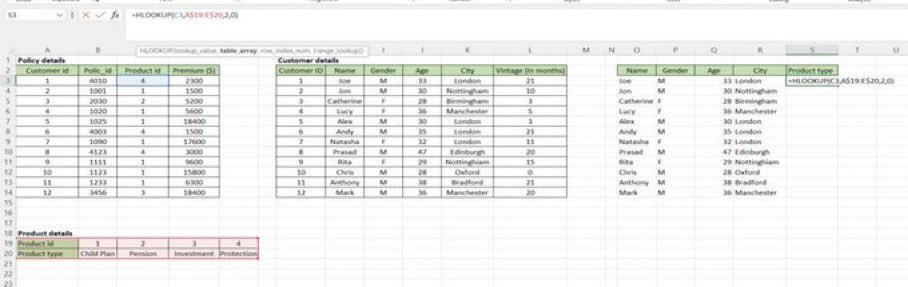Excel is a very powerful tool. Here are some basic things you should know.
1. Basic Math Excel is a great calculator for basic and complex math formulas:
/ for division + for addition – for subtraction * for multiplication = to start a formula ( ) to separate functions.
2. Conditional Formatting:
Conditional formatting can show patterns and trends in your data. It helps to better visualize data Go to: Home > Conditional Formatting > Highlighting Cell Rules.
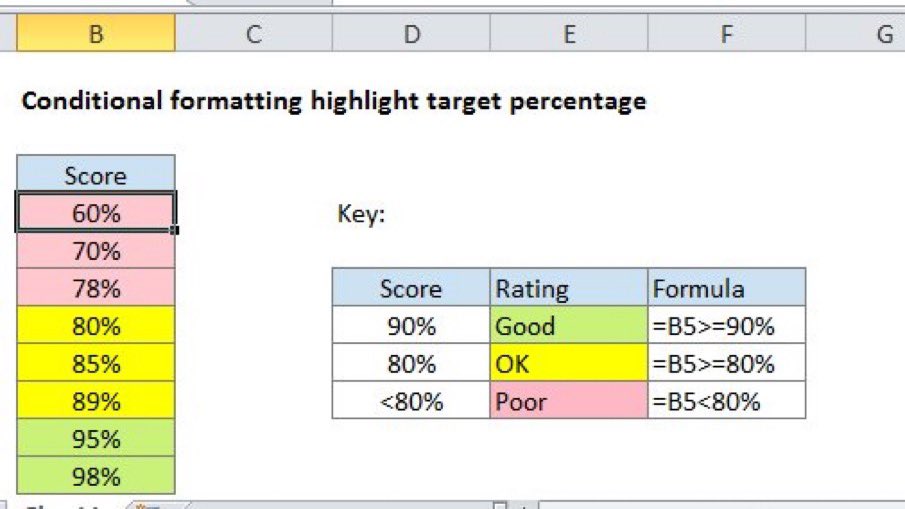
3. Importing data from websites:
You can use Excel pull data from different websites, data sources, text files, other Excel files or databases.
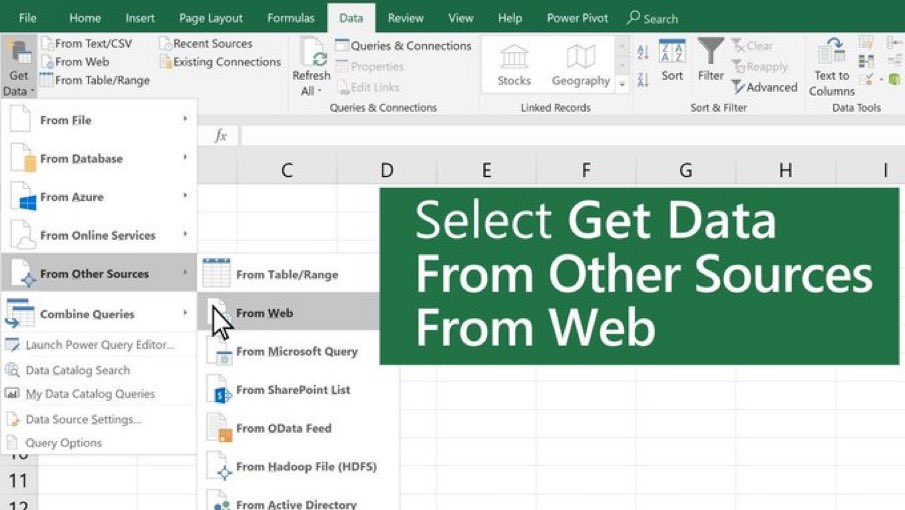
4. UPPER, LOWER, PROPER:
=UPPER converts text to all uppercase =LOWER converts text string to lowercase =PROPER converts text to proper case.
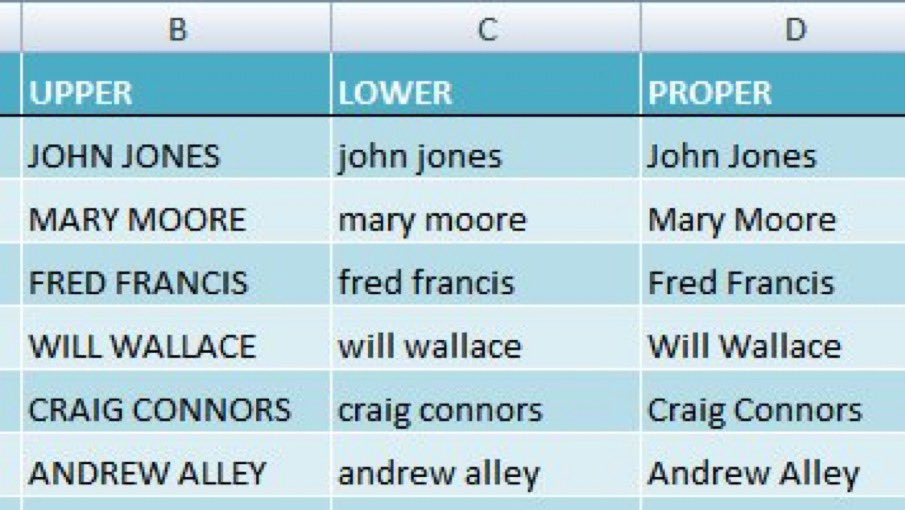
5. Sumifs() Use:
To add all of its arguments that meet multiple criteria SYNTAX = SUMIFS (sum_range, range1, criteria1, [range2], [criteria2], …).
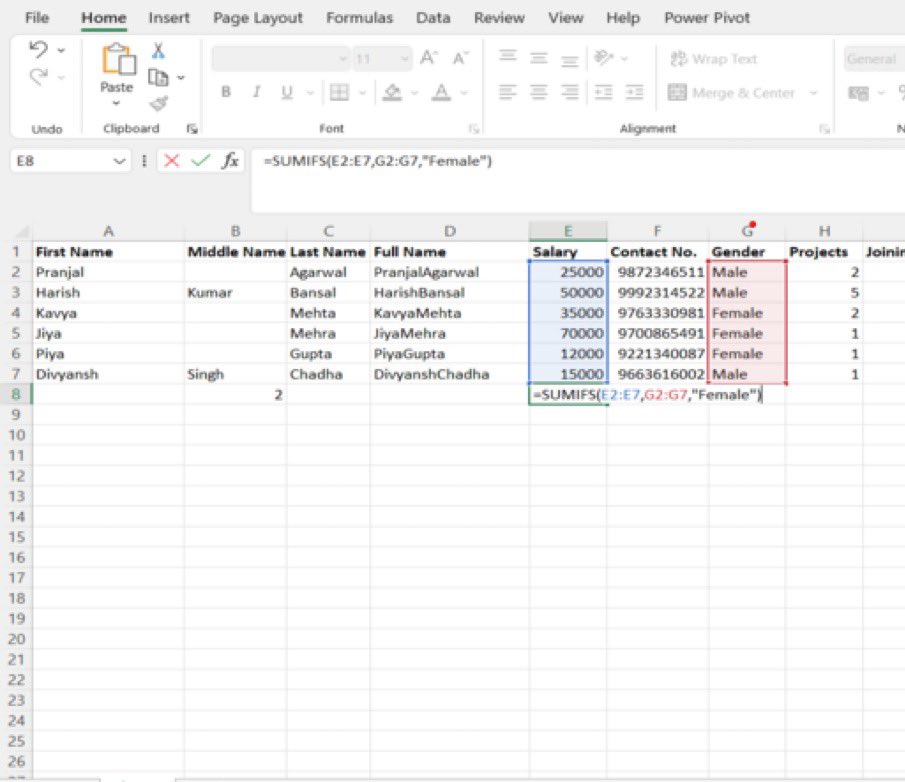
6. Averageifs() Use:
Used to take an average based on one or more parameters. SYNTAX = AVERAGEIFS (avg_rng, range1, criteria1, [range2], [criteria2], …)
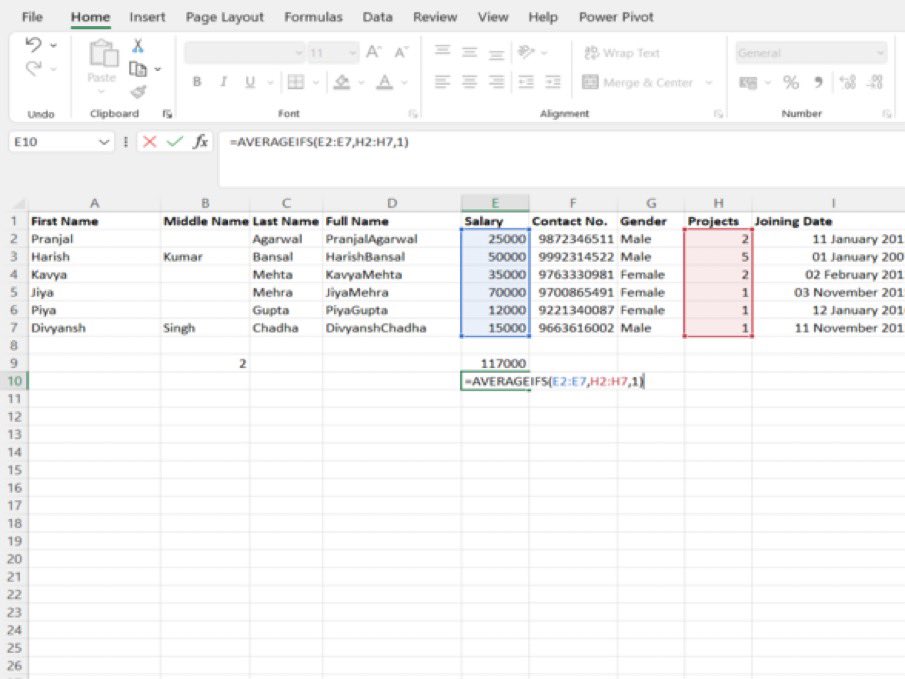
7. Vlookup() VLOOKUP stands for ‘Vertical Lookup.’ Use:
To tell Excel to look for a specific value in a column (the so-called ‘table array’) to return a value from another column in the same row. SYNTAX = VLOOKUP (lookup_value, table_array, column_index_num, [range_lookup])
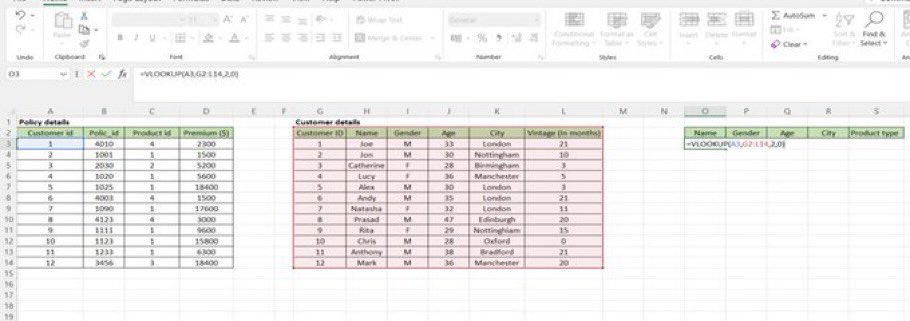
Hlookup() HLOOKUP stands for ‘Horizontal Lookup’ Use:
To look for a value in an array of values, then returns a value from a row you specify in the table or array in the same column.