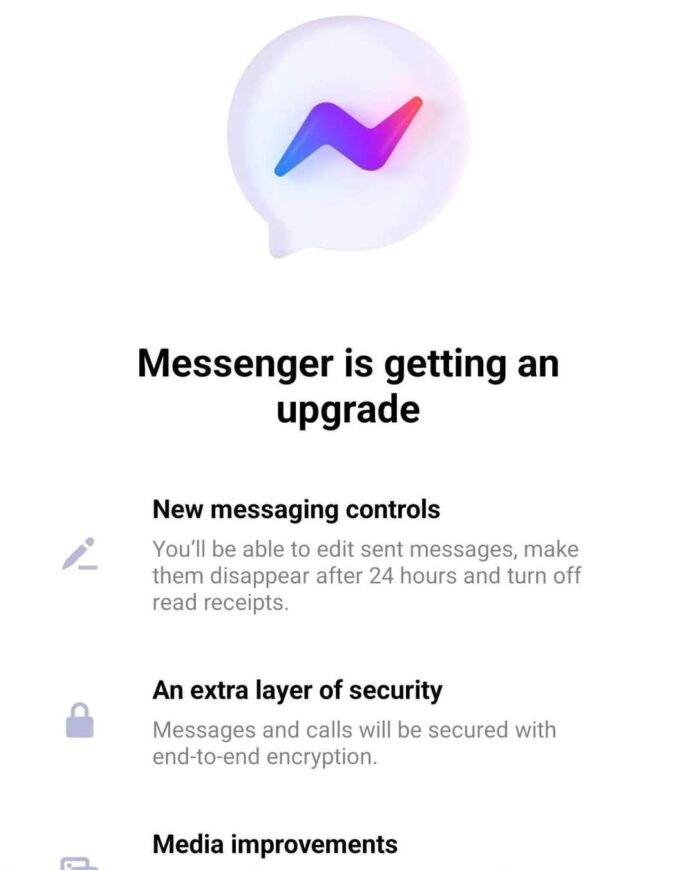Is Messenger asking you for a PIN? Here’s why.
Meta is making messages end-to-end encrypted by default.
This means no one, not even Meta themselves, can access the contents of your messages. This also means the old way of storing your messages in their servers no longer works.
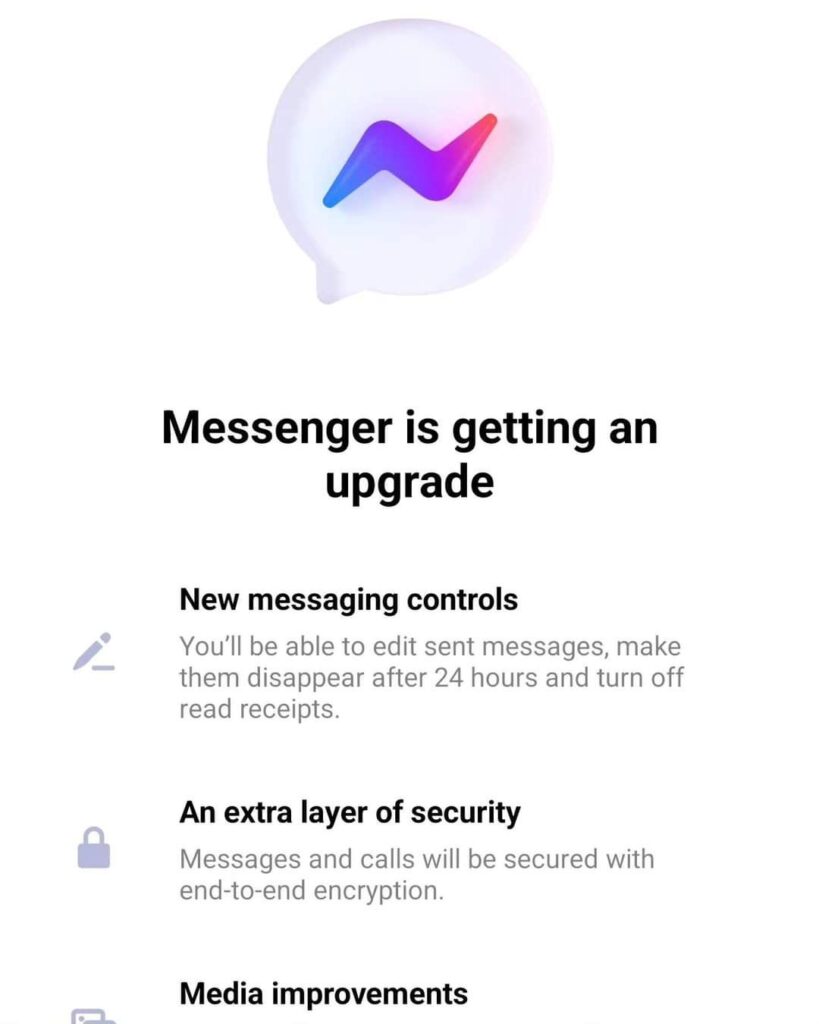
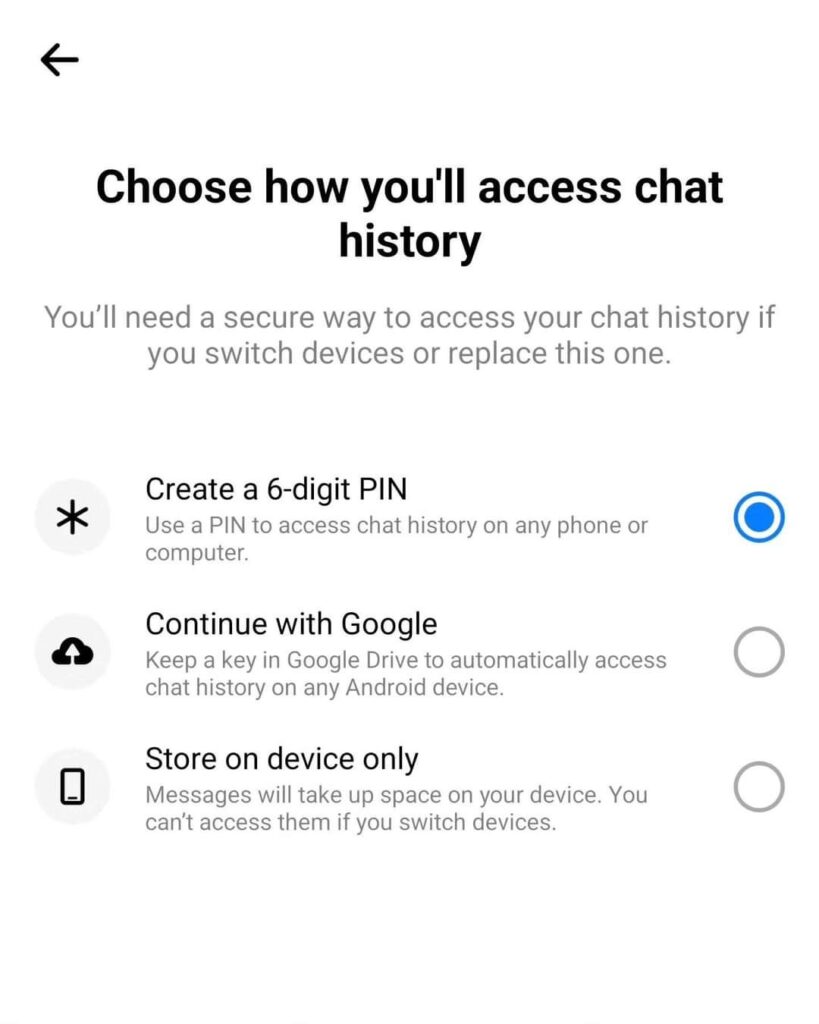
You have three options moving forward:
- You can set up a 6-digit PIN. This is the new key to your messages on Meta’s servers. Once you set it, that’s the only way to unlock your message history. No one else can get into them ever. If you lose this PIN, your messages will not be recovered. Make it memorable but not easily guessable.
- You can use your own cloud storage from Google (Android) or iCloud (iOS). Meta will store a special encryption access key in your cloud space. As long as you can log into your Google or iCloud account you can have your messages across various devices.
- You can choose local storage only. This will keep your messages on your one device and not in the cloud. If you delete or change devices, you can’t access your messages.
Which one is best? If you’re super responsible and can remember a PIN, go with 1. If you think you’ll forget it, go with 2. If you don’t care about your message history, go with 3.
Let me know if you have any questions in the comments. This is rolling out to all users now.